The MOOSES™ (Multi-Option Observation System for Experimental Studies) software program was created as a result of the author's experience with facilitation of various types of research projects in an academic setting. As a result, MOOSES™ provides powerful data capture and analysis tools for researchers in a user-friendly environment. Data from observational studies is often under-utilized due to the difficult nature of data management. The author of MOOSES™, Jon Tapp, has created a system versatile enough to meet the objectives of any project where real time observation is utilized to gather data. Observational studies are challenging enough without the facilitation software getting in the way; it was Jon's objective to create a program that would make the logistics of observational data capture, and subsequent data analysis, more efficient and thus more effective for answering observational research-based questions. MOOSES™ software works on compatible computers running Windows 95 or higher, and may also be utilized on compatible laptop, hand-held and windows tablets. The software allows for real-time collection and analysis of data obtained from observational processes. As events are entered into the computer, they are coded as to event type and automatically marked with entry times, making post-observation analysis tasks faster and more efficient.
Included Tools
In addition to collecting observational data, MOOSES™ provides several useful analytical tools. Data analysis results can be generated in the form of a report or exported directly to a spreadsheet format. Please click on each heading to view more information about the referenced tool.
Frequency and Duration
Observers enter Event Type codes into a real-time data stream. The resulting data file is processed to yield event frequencies and durations for each session. A built in list management system allows for the processing of several sessions at once, and optionally allows the results from multiple sessions to be pooled. Event durations are calculated within code groups, such that each code group represents a mutually exclusive and exhaustive set of values that account for the full the session time. Up to 48 such Event Type codes can be defined. The output from this process can be sent either to a printer-friendly report or to a comma-separated data file for use with spreadsheet or statistical analysis software.
Inter-Observer Agreement
Data from two observers can be compared to give an indication of the degree to which the two observers agree on the observation session. Two methods are used: (1) A time-window-based comparison, where matches are tallied by examining a window of time around the first observer's event, and then looking for matches in the second observer's event. Matches are tallied and the agreement ratio is calculated for each Event Type code; or (2) A time-unit-by-time-unit comparison is made, where each time unit is matched in the two observers' files and judged to be either in agreement or disagreement. The results are displayed in a square matrix with the agreements presented down the diagonal of the matrix and the disagreements falling off the diagonal. The resulting agreement ratio and Kappa statistics are also provided. As with the frequency and duration analysis, the resulting output can be displayed in lists and provided in either printer-friendly reports or comma-separated data format.
Multi-Group Frequency and Duration
This analysis examines the amount of time that durations overlap across groups. For example, in a classroom setting, if you want to know how much student aggression occurs in a session when the teacher is present, as compared to when the teacher is absent, you would use this multi-group analysis. As with other MOOSES™ analyses, the resulting output can be displayed in lists and provided in either printer-friendly reports or comma-separated data format. For this analysis, a graphical representation of the session data can also be produced.
Sequential Analysis
If you are interested in understanding how certain events influence other events in the data time stream, the sequential analysis tool may prove useful. If, for example, you want to test the theory that prompts from direct care staff influence the self injurious behavior of a particular target subject, you could run a sequential analysis to get the degree to which staff prompts are sequentially associated with instances of self injurious behavior. The index of sequential association is a statistic called "Yule's Q". s with other MOOSES™ analyses, the resulting output can be displayed in lists and provided in either printer-friendly reports or comma-separated data format.